One of the cool new features in the upcoming release of TYPO3 4.3 is ability to overwrite some default backend templates. Here is a description of how to easily overwrite the default login page template.
- Create a new extension
- Create a file ext_tables.php, or modify existing one
- Add a single line:
$GLOBALS['TBE_STYLES']['htmlTemplates']['templates/login.html'] = 'EXT:pb_belogin/res/login.html';
The value should reflect the location of your template. - Once you install the extension, your template will be used.
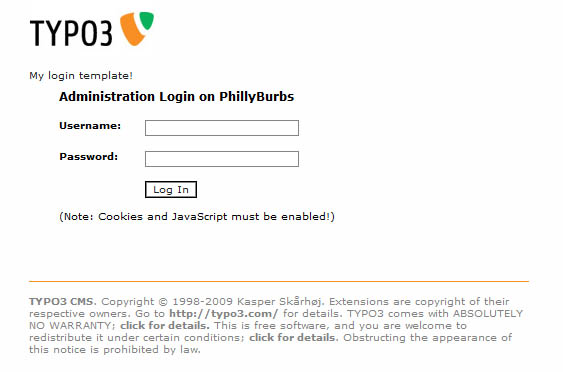
New Login Template
See attached extension for complete code: pb_belogin
Mark
Pretty neat!
This ought to call for typo3themes.org!
Jack
Nice thanks!
Idleworks
it’s not neccessary to create a new extension!
just place the string in /typo3conf/ext_tables.php
will work too!